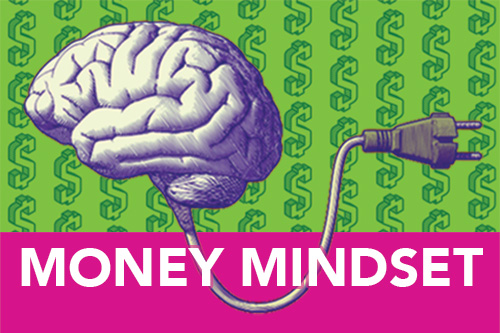About Mobile Banking
We've got you covered
Whether you have a basic feature phone that supports text messaging or a smart phone or tablet with data or wifi, you can stay connected to your finances on-the-go with a complete suite of Mobile Banking options.
- Tandia™ Mobile with Deposit Anywhere&trade
- Mobile Web Banking
- Mobile Text Banking
To use any of our Mobile Banking options, your mobile device must support web browsing or text messaging. Rates and accessibility will depend on your device and your carrier. Please check with your specific carrier for more information on rates for these features.
Introducing Tandia™ Mobile
Tandia™ is proud to provide a mobile app with market-leading functionality called Tandia™ Mobile, available at both the App Store for Apple mobile devices (iPad, iPhone or iPod touch) and the Google Play Store for Android mobile devices.
The app is free and immediately accessible to members who have access to online banking – the login credentials are exactly the same.
Tandia™ Mobile Highlights
With Tandia Mobile’s fast and easy navigation, you can do all the everyday banking activities you’d expect like:
- Review account details and transaction history
- Pay bills and transfer money including Interac® e-Transfer
- Check Rates, find Branch and ATM locations and access handy financial Calculators.
In addition, with the app’s handy QuickView feature enabled, you can check your account balances anytime and conveniently at a glance without having to log in! A single tap of the screen will keep you in the know.
And quite possibly best of all, you can now conveniently deposit cheques using your mobile device with the NEW Deposit Anywhere™ feature available only with Tandia Mobile.
Privacy and Security
It’s our priority to keep your information safe, which is why our mobile app uses the same level of high security as our full online banking website. For more information, review our Internet Security page.
Get Tandia™ Mobile Today
It’s easy to get started on your Apple or Android mobile device – simply download Tandia Mobile from the App Store or Google Play Store. Once downloaded, simply use the same login that you use for online banking and you are on your way.
Questions?
Get the answers to some frequently asked questions about Tandia Mobile:
1. What is a mobile app?
A mobile application (mobile app) is software that can be downloaded from an online app store and installed onto a compatible mobile device. Mobile apps offer diverse functions and activities ranging from games and social networking, to business, e-commerce and financial applications.
Tandia™ Mobile is a mobile banking application available for both Android and Apple (iPhone, iPad, iPod Touch) devices and offers the most sought-after features of mobile banking apps including QuickView and Deposit Anywhere™.
2. Do I have to pay anything?
Absolutely not. Tandia Mobile is free for our members to download, and you will never be charged for using the app. However, since the mobile app uses data, your carrier may charge, so standard data and messaging rates may apply.
3. How do I download the mobile app?
Tandia Mobile can be downloaded in just three easy steps:
For Apple devices:
• Using your iPhone, iPad or iPod Touch, search for Tandia™ Mobile in the App Store
• Select the app icon,and verify that the author of the app is Tandia
• Tap the icon marked "Free," then tap again when it changes to "Install"
For Android devices:
• Using your Android device, search for Tandia™ Mobile in the Google Play Store
• Select the app icon, and verify that the author of the app is Tandia
• Tap the icon marked "Install" then tap “Accept” in the next screen
4. What is QuickView?
The unique QuickView feature displays the balances of your selected accounts at any time the app is open, without needing to login first.
5. Does the QuickView feature automatically display my balances?
When you first download the app, for your convenience the default setting of the QuickView feature is "On". You can turn the QuickView feature ‘off’ under Settings / Preferences on the mobile app.
6. Will the mobile app work if I have a shared or joint account?
Yes. Just enter your account details as you normally would for online banking.
7. If my phone is lost or stolen, will my information be at risk?
Your account can only be accessed by entering your personal access code. However, if you've activated the QuickView feature, your account balances will be visible. For additional security, we recommend you keep your mobile device password protected. Please note: at any time, you can stop the mobile app from accessing your account information by un-pairing it through regular online banking.
As a rule, you should contact your mobile carrier right away to deactivate your device if it’s lost or stolen. You may also change your personal access code (PAC) by contacting us or calling our Member Solutions Centre at 1.800.598.2891.
8. How do I remove the app from my mobile device?
Removing the app is as easy as tapping and holding your finger down on the Tandia™ Mobile icon, then tapping the "X" in the top right corner.
™App Store is a trademark of Apple Inc.
®iPad, iPhone and iPod touch are registered trademarks of Apple Inc.
™Android and Google Play are trademarks of Google Inc.
®BlackBerry is the registered trademark of BlackBerry Limited, the exclusive rights to which are expressly reserved. Tandia Financial Credit Union Limited is not affiliated with, endorsed, sponsored, or otherwise authorized by BlackBerry Limited.
™DEPOSIT ANYWHERE is a trademark of Central 1 Credit Union, used under license.
®INTERAC is a Trademark owned by Interac® Inc. and is used under license.